
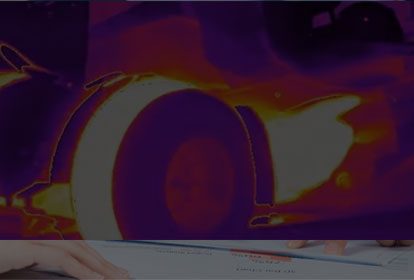
Frequently Asked Questions
Applications
Product Category
The password is admin by default, the password should be changed for the first login.
The login password is admin by default.
To enable the server to transmit data on the public network, you must first know your own network access method. If it is a public network static IP address, then directly set the server's IP address, subnet mask, and gateway to the static address provided by the ISP to browse normally. In addition, both the most widely used network access methods, ADSL and residential broadband, require an authentication process. Authentication can be done through some smart devices such as a PC or a small router. If it is inside the LAN, there is a public IP address, and the outside network cannot see the inside of the network. In this case, some settings are required on the access server.
Solutions:
If you use it inside an office or building LAN, but still want to access the network video server in other cities, you can use the machine connected to the Internet to do a forwarding. Specifically, the method of port mapping can be used to complete the forwarding of information packets. Some of the more popular port mapping software just need to perform simple settings, such as: Portmap, Portunnel. Select all IPs in the visited IP address, and then fill in the device's internal LAN address for the back-end IP address.
It is also a good solution to choose a router as the forwarding device in case of no PC. Most routers now have a port mapping function, or DMZ. Just specify the DMZ address as that of the device.
Set up a VPN server as a virtual private network server, and then dial in the remote client. You can access the internal host after connecting.
<150ms(FFC is an exception).
2×2 pixels are needed for fire detecting.
The correct device model should be selected, and configure the correct IP address of the PC, refer to the software operation manual for detailed information.
The password is admin by default, the password should be changed for the first login.
The correct device model should be selected, and configure the correct IP address of the PC, refer to the software operation manual for detailed information.
Remove the lens protection cover because the infrared ray can not pass through with the cover.
The temperature measurement should be performed after the device is powered on for 40 min if the blackbody correction is disabled; please make sure whether the drawn blackbody box is located inside the blackbody emitting surface if the blackbody correction is enabled.
The password is admin by default, the password should be changed for the first login.
The correct device model should be selected, and configure the correct IP address of the PC, refer to the software operation manual for detailed information.
Remove the lens protection cover because the infrared ray can not pass through with the cover.
The temperature measurement should be performed after the device is powered on for 40 min if the blackbody correction is disabled; please make sure whether the drawn blackbody box is located inside the blackbody emitting surface if the blackbody correction is enabled.
The password is admin by default,the password should be changed for the first login.
The correct device model should be selected, and configure the correct IP address of the PC, refer to the software operation manual for detailed information.
Remove the lens protection cover because the infrared ray can not pass through with the cover.
The temperature measurement should be performed after the device is powered on for 40 min if the blackbody correction is disabled; please make sure whether the drawn blackbody box is located inside the blackbody emitting surface if the blackbody correction is enabled.
The login password is admin by default.
Select the correct device model while connecting, and configure the PC IP and device IP in the same network segment.
Remove the lens protection cover because the infrared ray can not pass through with the cover.
First make sure that the model you purchased has video preview function, then select USB camara mode for video preview or select USB disk mode for secondary image analysis.
After the thermal camera is powered on for 30min, measure the temperature of the high-accuracy blackbody by central spot measurement tool from 0.25m to 4m under lab test conditions. It is recommended to operate under the guidance of professionals.
Maybe the battery capacity is not enough, it is recommended to try again after charging the battery for a while.
Unfold the lens protection cover and adjust the focus ring, the thermal camera can make images from 0.1 to 20m.
Refer to the Quick Start Guide in the package for the detailed information on battery assembly and disassembly,
After the thermal camera is powered on for 30min, measure the temperature of the high-accuracy blackbody by central spot measurement tool from 1m to 10m under lab test conditions. It is recommended to operate under the guidance of professionals.
To enable the server to transmit data on the public network, you must first know your own network access method. If it is a public network static IP address, then directly set the server's IP address, subnet mask, and gateway to the static address provided by the ISP to browse normally. In addition, both the most widely used network access methods, ADSL and residential broadband, require an authentication process. Authentication can be done through some smart devices such as a PC or a small router. If it is inside the LAN, there is a public IP address, and the outside network cannot see the inside of the network. In this case, some settings are required on the access server.
Solutions:
If you use it inside an office or building LAN, but still want to access the network video server in other cities, you can use the machine connected to the Internet to do a forwarding. Specifically, the method of port mapping can be used to complete the forwarding of information packets. Some of the more popular port mapping software just need to perform simple settings, such as: Portmap, Portunnel. Select all IPs in the visited IP address, and then fill in the device's internal LAN address for the back-end IP address.
It is also a good solution to choose a router as the forwarding device in case of no PC. Most routers now have a port mapping function, or DMZ. Just specify the DMZ address as that of the device.
Set up a VPN server as a virtual private network server, and then dial in the remote client. You can access the internal host after connecting.
<150ms(FFC is an exception).
2×2 pixels are needed for fire detecting.
Possible cause 1: network issue?
Solutions:Connect a PC to network to test whether the network access can work normally. Firstly, exclude cable faults and network faults caused by PC viruses until you can ping each other with PCs.
Possible cause 2: is IP address occupied by other devices?
Solutions: disconnect the network video server from the network, connect the network video server to the PC separately, and reset the IP address according to the appropriate recommended operation.
Possible cause 3: IP addresses are in different subnets?
Solutions: Check the settings of server's IP address, subnet mask address and gateway.
Possible cause 4: device ROM version is not updated?
Solutions: Update ROM version.
Solutions: reconnect the device with the browser, and then install the downloaded new player plug-in.
Solutions: install DirecteX8.0 or higher. Upgrade IE browser version to 6.0 or above. Compatibility view is required for IE11 and other high versions. Click "Settings" -> "Compatibility View Settings", and preview after adding IP.
Solutions: download and install universal players such as VLC.
Possible cause:
1. If it is a Layer 2 switch, the address may be wrong?
2. If it is a Layer 3 switch, please check if ports and physical addresses are bound.
3. Is the server not considered when configuring firewall rules?
Solutions:
Before searching for network faults, be sure to use the ping command in the command line mode to connect to the address of the other party. Viewing the information returned after ping is a very important link. If no message is returned, there must be a network failure.
If the IP and Mac addresses are bound, you need to make such settings inside the switch, and add a new binding that is to bind the IP address of the network video server and the Mac address.
If the switch does not consider the server when configuring the firewall rules, it is necessary to allow the server to communicate on ports 3000, 3001, 3002, 3004 and 80. Otherwise, all data packets will be filtered and cannot be reached.
It is 56°*30° for 6mm lens.


 日本語
日本語  한국어
한국어  français
français  Deutsch
Deutsch  Español
Español  italiano
italiano  русский
русский  português
português  العربية
العربية  magyar
magyar 


